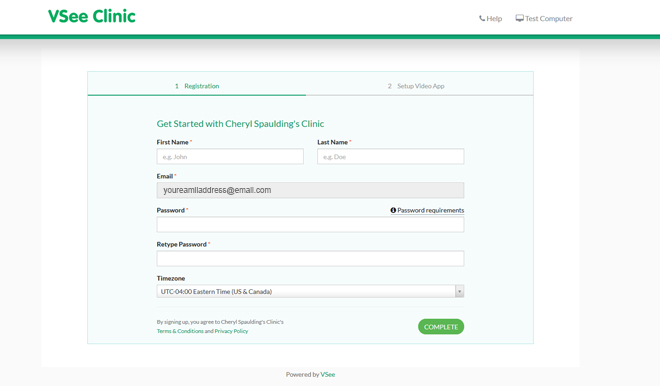Welcome to Cheryl's VSee Clinic!
The goal of this document is to make it easy for you to connect, see and speak with Cheryl through your computer, it’s camera, microphone and speakers. The initial setup is made to be simple and once you create an account in Cheryl’s waiting room and load the VSee software on your computer, you should be able to meet with Cheryl with little more then a button click. This is our goal.
The first time you get an invite from Cheryl, it will arrive in your email and it will look something like this.
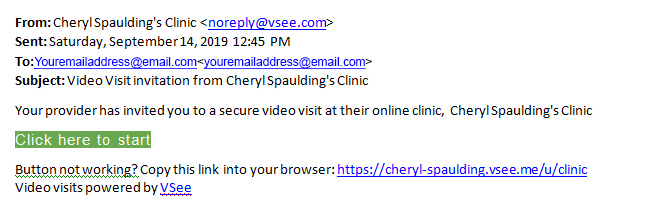
Once you "Click here to start" you will see a page that looks like this:
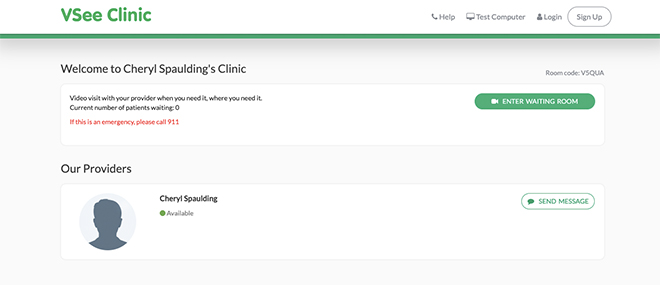
Click on "Enter Waiting Room." Once you click on it, you will see a "Create Account" screen displayed. Please give this process a few minutes to respond. Sometimes it takes some time to get started..
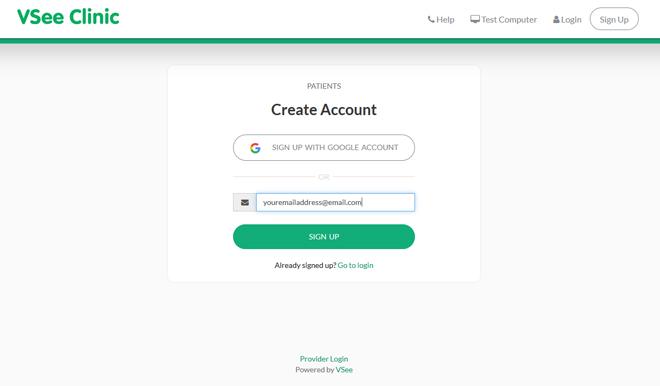
On this screen you will enter your email address and sign up.
Once you hit the “sign up” button, the screen will change and display…
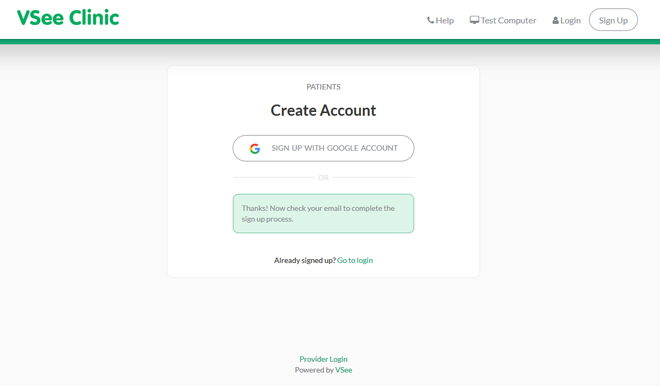
This screen is telling you that the VSee video conferencing program has sent you an email that will enable you to complete the sign-in process.
In your email – you will see something like…
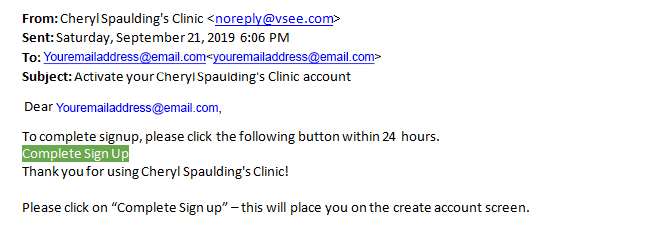
On this screen, please enter your First Name, your Last Name, and your password (twice.) This is just an easy way to assure that you have entered your password correctly.
Once you have filled out this form, please click on the “Complete” button. You are almost done, all we need to do is load the video-conferencing software and test the camera, the microphone and the speakers.
Note that we will never need to do this process ever again!